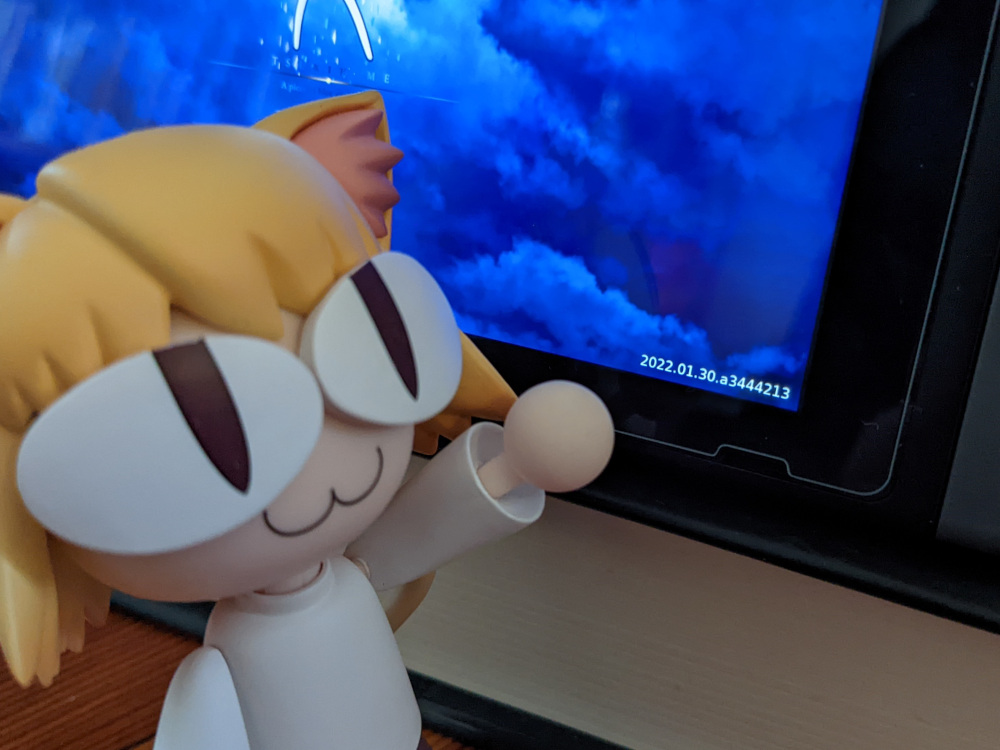Legal Notice
All files released or distributed by Tsukihimates are only patches. In order to make use of these patches, you must legally own a copy of the base game. Tsukihimates does not condone or encourage piracy of any kind. By downloading any Tsukihimates-provided patches, you assert that you have purchased a copy of Tsukihime -A Piece of Blue Glass Moon-.
Tsukihime -A piece of blue glass moon- may be purchased online from Nintendo or physically through various different resellers.
All patches provided by Tsukihimates are provided 'as-is', without warranty of any kind, express or implied, including but not limited to the warranties of merchantability, fitness for a particular purpose, and noninfringement. In no event shall the authors or copyright holders be liable for any claim, damages or other liability, whether in action of contract, tort or otherwise, arising from, out of, or in connection with the software or the use or other dealings in the software.
By downloading or using any patches provided by Tsukihimates, you assert that you have read and accept this message.
Latest patch: 2023.09.05.5c86a2e06
Size: 2.4 GiB
MD5Sum: a3aa1f19803eeeecf250e194c510e336
Release notes
- Ciel route translation is now complete
- Arcueid and Common routes have received additional TLC and editing
- Texture issues introduced by newer builds of Yuzu and Ryujinx have been addressed
- Full resolution release art can be found here
- Please report any issues you encounter so that they can be addressed swiftly
- 2023.07.08 - Addressed typos, additional edits to a handful of scenes
- 2023.09.05 - Typo corrections
Installation instructions
[Ryujinx] [Yuzu] [Atmosphere (NSP)] [Atmosphere (LayeredFS)]
Warning!
In case you patched the game yourself using the respective emulator's Mod directory, please remove the romfs folder. It might interfere and override changes in this patch.
Install the patch in Ryujinx emulator
Game patches are installed through the "Manage Title Updates" menu:
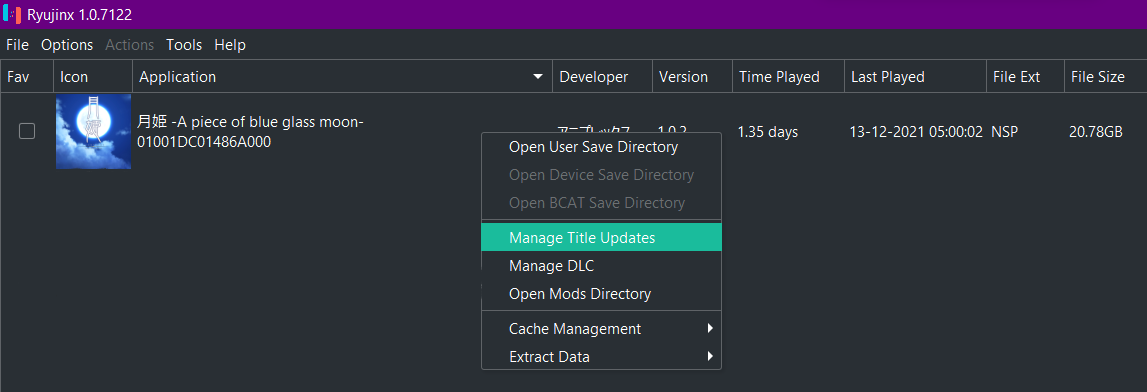
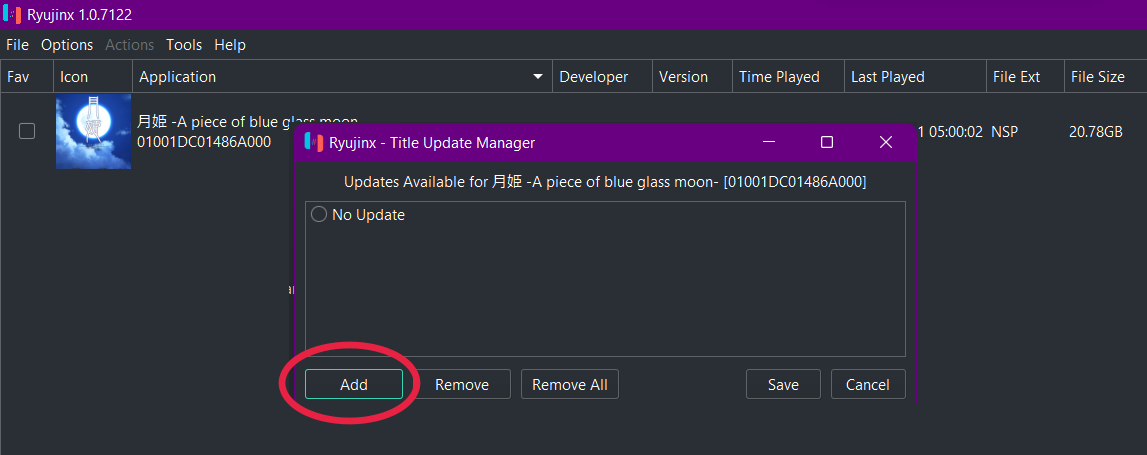
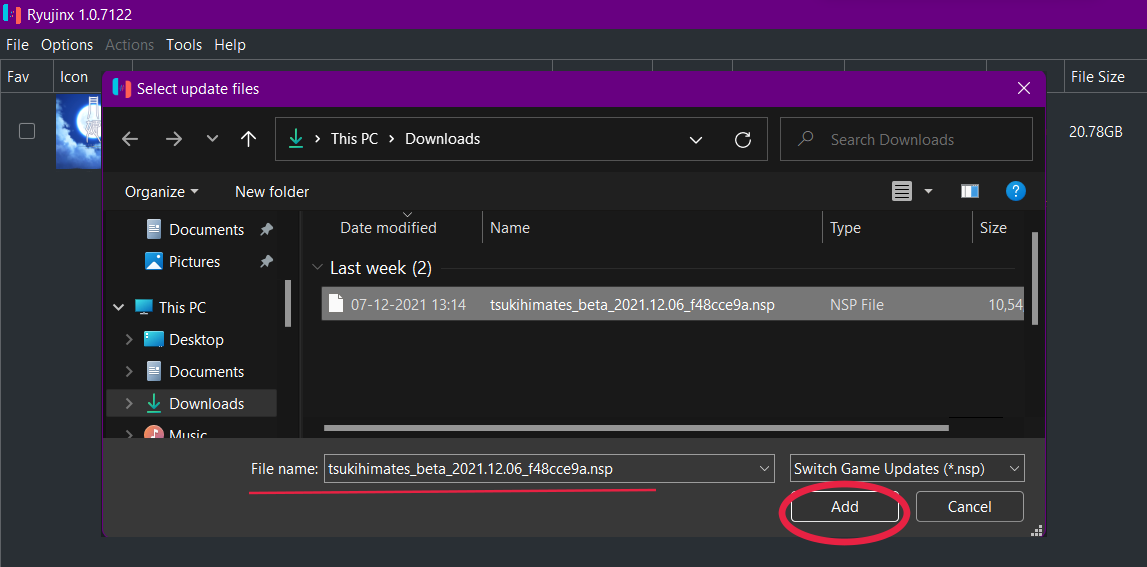
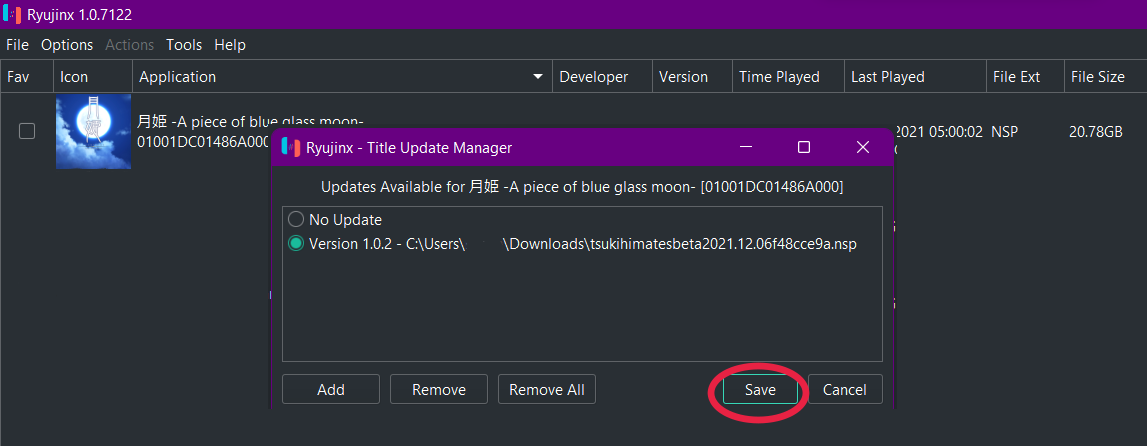
Install the patch in Yuzu emulator
Game patches are installed through the "Install Files to NAND" menu:
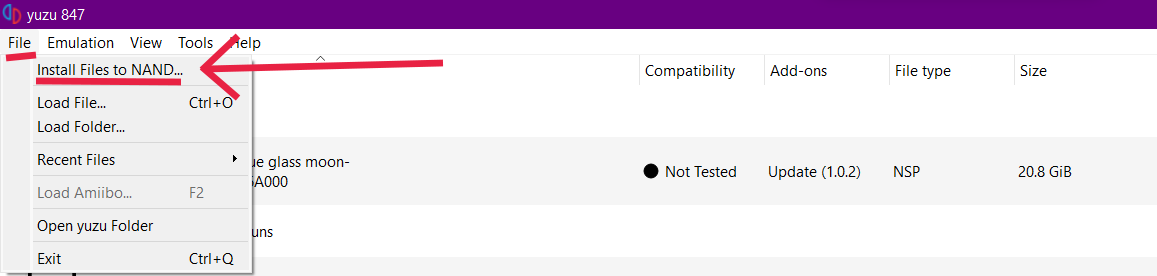
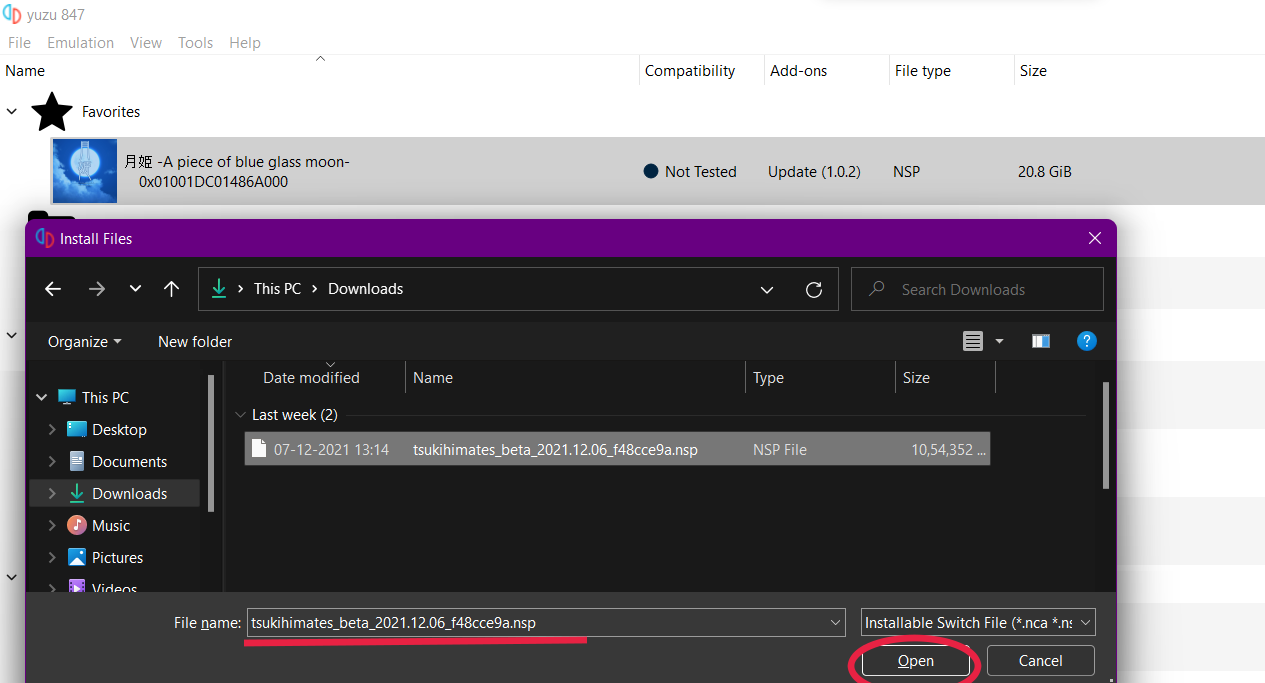
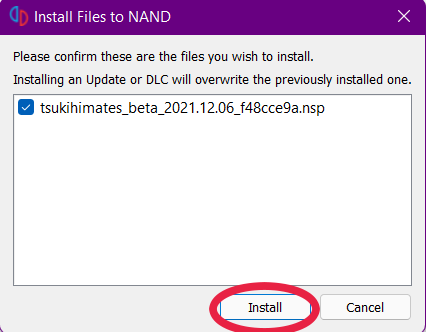
Install the patch in Atmosphere (NSP)
Warning!
The NSP distributed by Tsukihimates may be installed directly onto a homebrew-capable switch as an update package.
However, please note that you install this software on your switch at your own risk.
Tsukihimates cannot be held liable for any damage or inconvenience caused by installing unsigned software on a Nintendo product.
The end user is responsible for taking any necessary precautions to ensure they do not damage their hardware or receive a ban.
To install the patch, you must first have an installed legal copy of the base game, either from the EShop or a physical game cartridge.
Once you have done that, copy the NSP patch onto the SD card of your switch using a card reader or homebrew tool capable of USB transfer.
Next, using an NSP installer of your choosing, locate the patch and install as you would any other software:
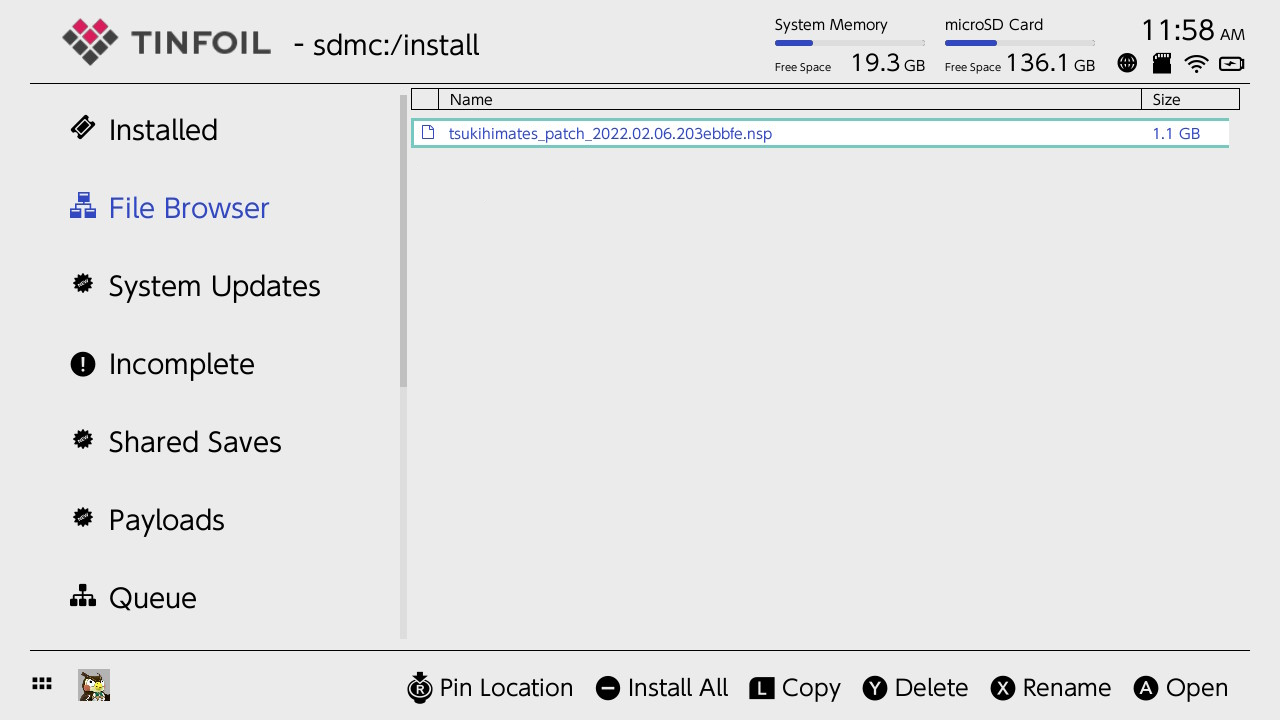
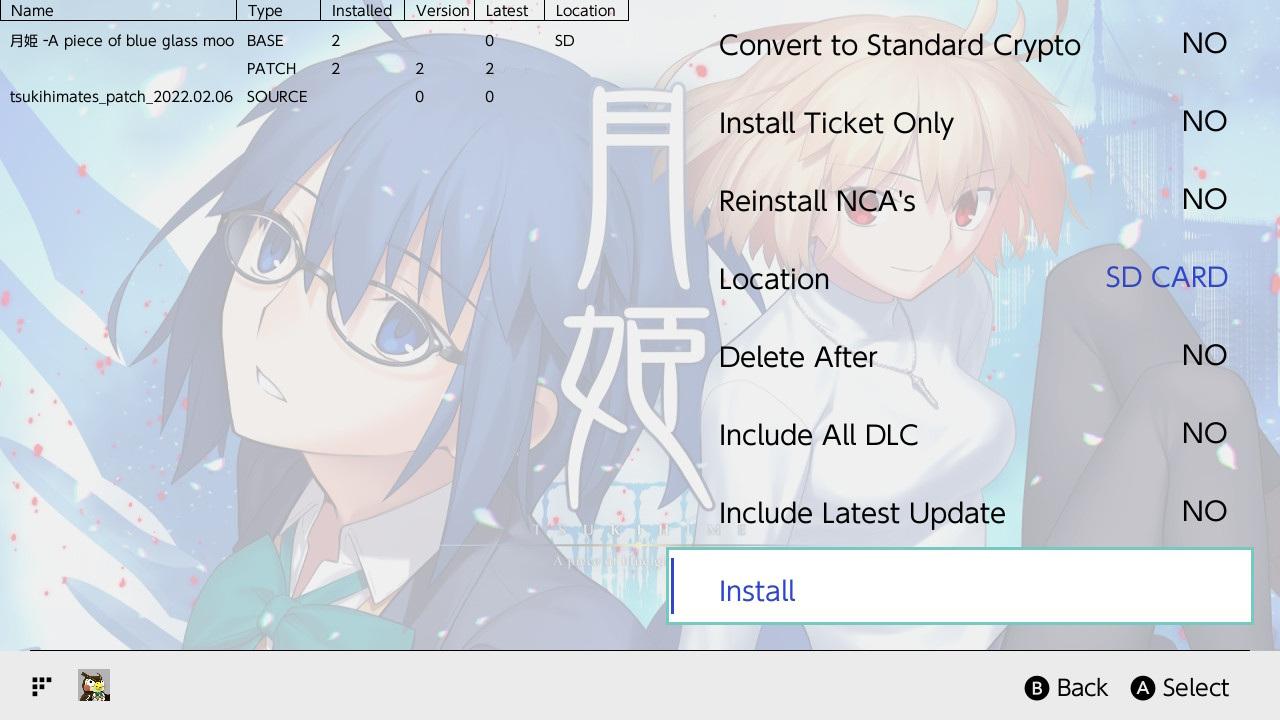
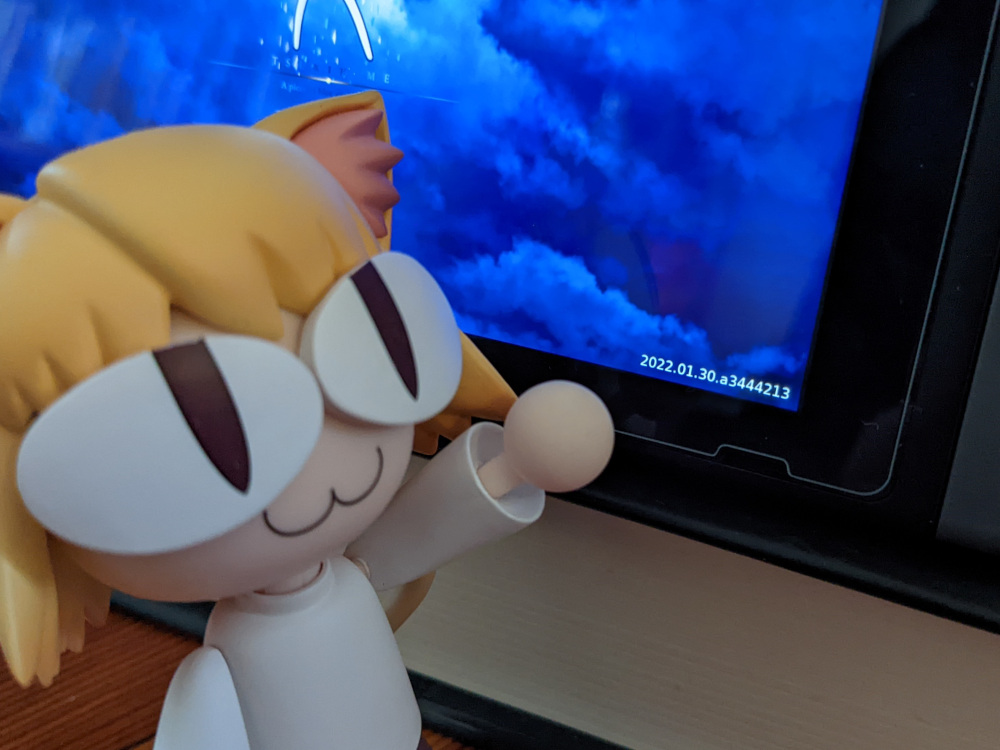
Install the patch in Atmosphere (LayeredFS)
Warning!
Please note that you install this software on your switch at your own risk.
Tsukihimates cannot be held liable for any damage or inconvenience caused by installing unsigned software on a Nintendo product.
The end user is responsible for taking any necessary precautions to ensure they do not damage their hardware or receive a ban.
Some people may prefer to use LayeredFS to minimize risk.
We do not and will not distribute a full layeredfs patch for the game, as it would require distributing entire game resource files, rather than merely patches against those files.
However, it is possible to generate your own LayeredFS patch using your copy of the base game.
In order to generate a LayeredFS patch from the provided NSP, you will require:
- This script from our Github repo
- A copy of hactool
- The official 1.0.2 update already installed on your switch
- A dumped copy of the base game NSP from your switch
- A dumped copy of the keys from your switch
- 50GiB of free space on your computer
- 20GiB of free space on your switch
$ cd ~/layered
$ ./generate_layeredfs_patch.py
Found hactool: /usr/local/bin/hactool
Guessing switch keys are in ~/layered/prod.keys
Guessing base NSP is ~/layered/Tsukihime.nsp
Guessing patch NSP is ~/layered/tsukihimates_patch_2022.08.25.d35638cc.nsp
Do the above values look correct (Y/n)?
./generate_layeredfs_patch.py --help for more information.If the patch generates successfully, there will be an
atmosphere/ folder in the current directory. Delete any mods you have already have for this game, and then copy this entire folder across to the root of your switch's SD card, merging and replacing files when prompted.Once the patch has been installed, opening the game should present you with an updated title logo, and the patch version code should be visible in the lower-right corner of the title screen.